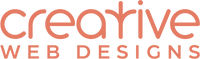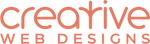Shopify ·
How to Create a Discount Code for a Group of Customers
If you need to create a discount that applies to a particular group of customers, for example customers that are tagged 'VIP' or 'Wholesale' etc, you can do this in Shopify Admin:
- Go to customers.
- Tag all customers that belong in the group with a specific code, eg VIP.
- In the Search Customers textbox, enter the tag for your customer group
- Click save search and give your group a name. When you click save search this creates the customer group.
- Go to Discounts.
- Create a new discount code.
- In the Customer Eligibility section - select 'Specific groups of customers' then select your group from the dropdown list.