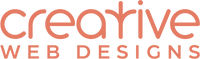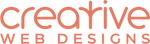Five tips for an impressive Shopify homepage
Your Shopify homepage should impress your visitors in a matter of seconds. After all, it needs to inspire them to stay, scroll, and click.
Here are five tips for creating an impressive Shopify homepage that stops visitors from hitting the ‘back’ button.
1. Keep it simple
When it comes to your homepage, less is more. Keep the design and copy simple to avoid information overload. Too many widgets, links, and calls-to-action will overwhelm your visitors.
Instead, focus on providing your visitors with the information they need. Make sure your homepage answers the following questions:
Your visitors should be able to understand what you offer in less than a minute. You can go into more detail on other pages of your website, but keep your homepage simple.
2. Respect the fold
There are two main areas on a website homepage:
Most Shopify themes include the following items ‘above the fold’:
If these items don’t show up ‘above the fold’, you may want to consider upgrading your theme.
It’s also essential to check how the ‘above the fold’ content looks on different devices, e.g. tablets and mobiles. Your website might look great on a desktop computer or laptop, but not work so well on a mobile device.
When customers start scrolling down ‘below the fold’, give them more information about your products and services. Make sure you include the following elements:
You want to make it as easy as possible for visitors to understand what you offer and take the next step (e.g. sign up to your mailing list, like you on social media, fill out a contact form, or explore the rest of your website).
3. Choose your colours and fonts wisely
Your colour and font choices can have a huge impact on whether people stay or leave your homepage. As a general rule, less is more. Here are some guidelines to keep in mind:
You can choose your colours in the Shopify Theme Customisation area. Make sure you’ve customised your theme colours for all available colour options within your theme, including the cart page.
If you’re unsure about your colours and fonts, it’s a good idea to consult a graphic designer. They can help you pick a theme that suits your brand and looks amazing.
4. Share relevant content
Your homepage is a great place to share your latest sales and special offers. Most Shopify themes have a ‘featured products/collections’ section where you can share relevant products. For example, in the lead-up to Mother’s Day you could promote great gifts for under $50. You can back this up by posting links to your promoted products across social media and in email marketing campaigns.
5. Get a second opinion
Your homepage is arguably the most important page on your website. If you’re struggling with the design, you’re unsure what to write, or you’re simply unhappy with the way it looks and works, then it’s worth getting a second opinion.
As a registered Shopify expert, I can help you create an impressive homepage that ticks all the right boxes. Get in touch today to learn how I can take your homepage to the next level – I’d love to hear from you.
Here are five tips for creating an impressive Shopify homepage that stops visitors from hitting the ‘back’ button.
1. Keep it simple
When it comes to your homepage, less is more. Keep the design and copy simple to avoid information overload. Too many widgets, links, and calls-to-action will overwhelm your visitors.
Instead, focus on providing your visitors with the information they need. Make sure your homepage answers the following questions:
- What is your ideal customer looking for?
- What is your value proposition?
- How can visitors find out more (call-to-action)?
Your visitors should be able to understand what you offer in less than a minute. You can go into more detail on other pages of your website, but keep your homepage simple.
2. Respect the fold
There are two main areas on a website homepage:
- ‘Above the fold’ (what you see when you first open a website)
- ‘Below the fold’ (what you see when you start scrolling down)
Most Shopify themes include the following items ‘above the fold’:
- Logo
- Search bar
- Main navigation menu
- Link to Checkout
- Link to Customer Account
- Hero banner or slideshow
If these items don’t show up ‘above the fold’, you may want to consider upgrading your theme.
It’s also essential to check how the ‘above the fold’ content looks on different devices, e.g. tablets and mobiles. Your website might look great on a desktop computer or laptop, but not work so well on a mobile device.
When customers start scrolling down ‘below the fold’, give them more information about your products and services. Make sure you include the following elements:
- Intro text (this is important for SEO)
- Links to main categories (so they don’t have to scroll back to the top)
- Social links
- Mailing list sign-up form
You want to make it as easy as possible for visitors to understand what you offer and take the next step (e.g. sign up to your mailing list, like you on social media, fill out a contact form, or explore the rest of your website).
3. Choose your colours and fonts wisely
Your colour and font choices can have a huge impact on whether people stay or leave your homepage. As a general rule, less is more. Here are some guidelines to keep in mind:
- A neutral dark colour works best for headings/content
- Use one accent colour for links and buttons
- Avoid using too many different fonts
- Choose simple fonts instead of elaborate or flowery fonts
- Make sure your text is easy to read
You can choose your colours in the Shopify Theme Customisation area. Make sure you’ve customised your theme colours for all available colour options within your theme, including the cart page.
If you’re unsure about your colours and fonts, it’s a good idea to consult a graphic designer. They can help you pick a theme that suits your brand and looks amazing.
4. Share relevant content
Your homepage is a great place to share your latest sales and special offers. Most Shopify themes have a ‘featured products/collections’ section where you can share relevant products. For example, in the lead-up to Mother’s Day you could promote great gifts for under $50. You can back this up by posting links to your promoted products across social media and in email marketing campaigns.
5. Get a second opinion
Your homepage is arguably the most important page on your website. If you’re struggling with the design, you’re unsure what to write, or you’re simply unhappy with the way it looks and works, then it’s worth getting a second opinion.
As a registered Shopify expert, I can help you create an impressive homepage that ticks all the right boxes. Get in touch today to learn how I can take your homepage to the next level – I’d love to hear from you.