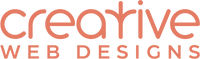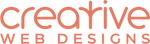Best Online Image Editing Tools
Professional photography on your website is essential. It's what potential customers are first drawn to when they visit your site. If your images are not good quality, distorted or a mix of different sizes and aspect ratios this can negatively affect the credibility of your site and your services.
As a small business owner you may not have access to photoshop or other photo editing software. So here are some online alternatives that can help you ensure your website images always look professional - and best of all they're free!
Canva
Canva, is a relatively young design startup that brings simplicity to the design process with simple, ready-to-use templates within a drag-and-drop, design software that’s completely online and free to use.
Gimp
This photo editing tool has the most expansive and professional set of features. You can use it not only for general image editing but also to retouch images and draw.
Fotor
This tool has a great feature called 'Dynamic Range'. You can take three photos of different qualities and combine them into a single image using the best light/tone from each of the seperate photos.
PicMonkey
This tool is my recommendation as its easy to use and has a collage creation option. You can upload various photos, drag them onto a grid and save them as a collage. Great for emails and website banners.
If editing your images is not something you have time for, then get in touch with us and we can help.
As a small business owner you may not have access to photoshop or other photo editing software. So here are some online alternatives that can help you ensure your website images always look professional - and best of all they're free!
Canva
Canva, is a relatively young design startup that brings simplicity to the design process with simple, ready-to-use templates within a drag-and-drop, design software that’s completely online and free to use.
Gimp
This photo editing tool has the most expansive and professional set of features. You can use it not only for general image editing but also to retouch images and draw.
Fotor
This tool has a great feature called 'Dynamic Range'. You can take three photos of different qualities and combine them into a single image using the best light/tone from each of the seperate photos.
PicMonkey
This tool is my recommendation as its easy to use and has a collage creation option. You can upload various photos, drag them onto a grid and save them as a collage. Great for emails and website banners.
If editing your images is not something you have time for, then get in touch with us and we can help.